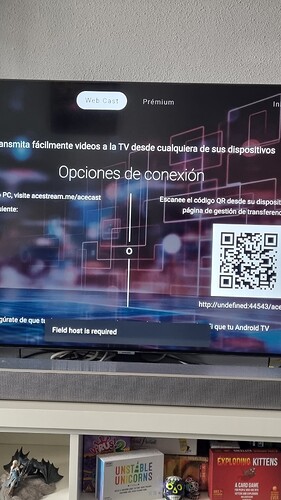This Error always shows up when I try to clear cache.
When I run the app for first time, it shows up an message “Field host required”.
How the name of your Google TV looks like? Can you change it in the system setting to something very simple, “GTV”, for example?
I renamed to “TV”, i restarted chromecast and run again acestream. The errors are still showing up. With the last update, the setting are greyed and i even cannot configure it.
Hi,
Same thing happens to me after renaming and restarting the device.
1 сообщение было перемещено в эту тему: FireTV stick and Ace Stream 3.2.3.2 ad issue
Hi,
Im having some issues with mi Google TV, Im using ace stream from Google play (Just casting version).
Im not able to launch content from my android phone to the tv. Everything runs propperly until tv try to load: black screen for 1s (like starting the link) and after come back to the starting menu.
Also, the removing cache error appears.
I tried to reinstall acestream, reset tv, differents internet connections but nothing worked.
3.2.6.2 version
Thanks!
Did you try to cast to TV using Chromecast or AceCast protocol?
Did you try to open problem CID directly on TV in AceStream app?
I tried using AceCast protocol because Im not able to use chromecast option due to basic account is used.
I also installed the apk from official Acestream list and it also didnt work. App crashed or came back to app initial menu.
With the new update, I cannot open any content.
The app shows the message “Opening Player” and stays there… It’s unable to open AcePlayer
My equipment is a Chromecast 4K with GoogleTV
Can I go back to previous version? How?
Please, be more specific - “new update” is new version from Google play market (9.07.24 update) or you’re used version 3.1.XX before, and now have troubles after upgrading to 3.2.XX versions?
Problem is that we cannot confirm most of mentioned above problems with 3.2.XX versions on Chromecast - on our device everything “just works”, so we need more detailed report from you: what content you’re trying to watch, how you launch Ace Stream - i.e. you open Ace Stream app and copy/paste CID there, or you cast to your Chromecast device using smartphone/PC/laptop or you open browser on your Chromecast device and click on “acestream://” link?
You can sideload APK from Products - Ace Stream DAO
Hello everyone,
I have the same issue. I have just purchased a chromecast 4k and acestream is not working well. The premium and login menus are in grey and cannot select. Starting ace stream a message pops: “Acestream field host is required”. It’s not possible to clear cache, an error message pops.
I have tried restarting the app, reinstalling, clearing data, etc and very very few times it works after trying and trying. It’s very random. When it works the menus premium and login are in white.
I use the acestream app in my phone (working fine) and I send the link to the chromecast (it appears in external devices) but then in TV few seconds of black screen and come back to start menu.
There is any solution or anything that I can try for make it working?
Thanks
The same thing has been happening to me for a while now but the developer is not able to fix it.
Hi and yes, I’m having the same problems. Seems to play, connect but no picture or sound…
My Chromecast with Google TV updated to Android 14, and AceStream no longer works. Please, fix it.