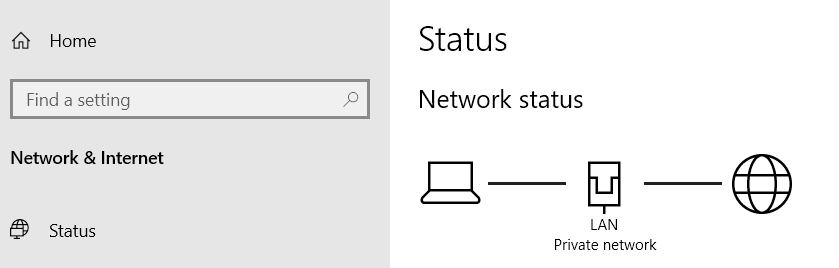First I’m sure this is not a problem with Ace, maybe there is someone who can help anyways.
When clicking a link that starts Ace Stream I usually get “Choose action” and I receive 4 possibilities to choose from. That works fine from my Gaming-PC to my nvidia shield and my other Android device in another room.
On my laptop (freshly installed windows 10) I’m missing the option “Play on remote device”.
With this laptop I’m in the same network with the Android device, I have internet access, I can choose network folders on my nvidia shield (to which I usually stream from my Gaming-PC) but the option “remote device” is missing. I opened the Defender firewall for Ace.
I even tried my Mac with Bootcamp Windows and it works fine.
I know, it is not a problem with Ace, but is anybody out there that has an idea?
Have a great day