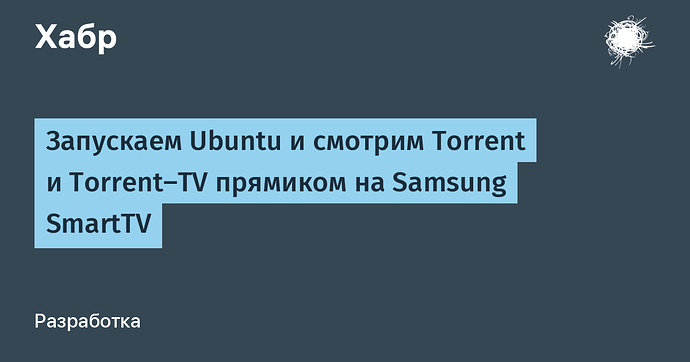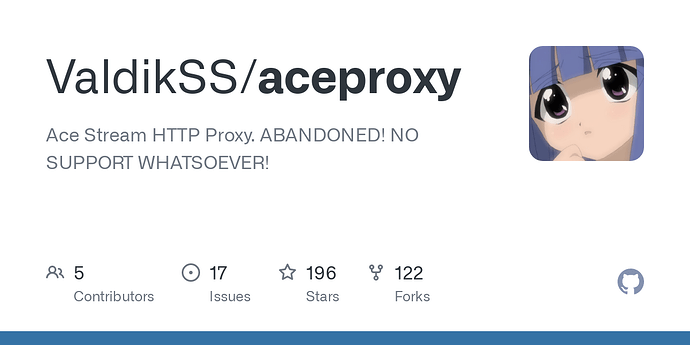Installing Ace Stream on Debian/Ubuntu from repository
Step 1
Add link on appropriate repository into /etc/apt/sources.list file.
Repository should be selected according to operating system.
Debian 6:
deb http://repo.acestream.media/debian/ squeeze main
or
deb http://repo.acestream.media/debian/ sid main
Note: packages in sid repository are assembled with dependencies that correspond to official sid-repositories of Debian. If you don’t know, which repository to choose, use squeeze.
Debian 7:
deb http://repo.acestream.media/debian/ wheezy main
Ubuntu 11.10:
deb http://repo.acestream.media/ubuntu/ oneiric main
Ubuntu 12.04:
deb http://repo.acestream.media/ubuntu/ precise main
Ubuntu 12.10:
deb http://repo.acestream.media/ubuntu/ quantal main
Ubuntu 13.04:
deb http://repo.acestream.media/ubuntu/ raring main
Step 2
Installing public key. To do this you have to run the following command:
Debian:
wget -O - http://repo.acestream.media/keys/acestream.public.key | apt-key add -
Ubuntu:
sudo wget -O - http://repo.acestream.media/keys/acestream.public.key | sudo apt-key add -
Step 3
Installing the right package. For example, for engine installation you have to install acestream-engine package.
Debian
apt-get update
apt-get install acestream-engine
Ubuntu
sudo apt-get update
sudo apt-get install acestream-engine
The following packages are available in the repository for Ubuntu:
- acestream-engine - engine
- acestream-mozilla-plugin - plug-in for browser
- acestream-player - desktop player
- acestream-player-data - set of common libraries for the player and plug-in
- acestream-full - full package, including all of the above
For Debian only the engine (acestream-engine) is available.